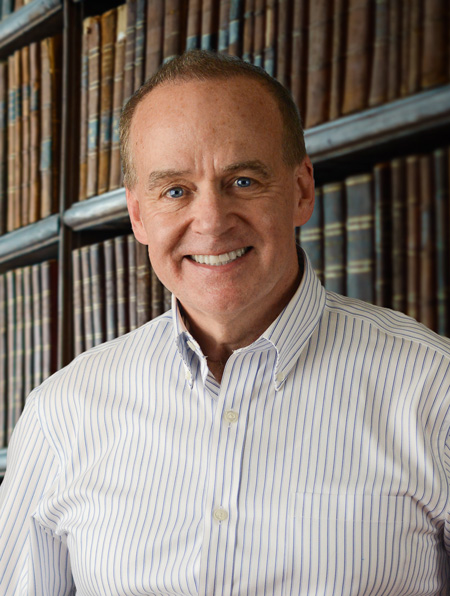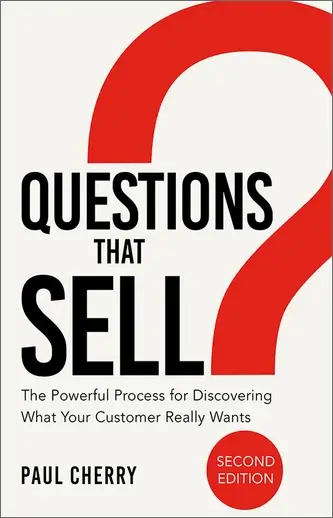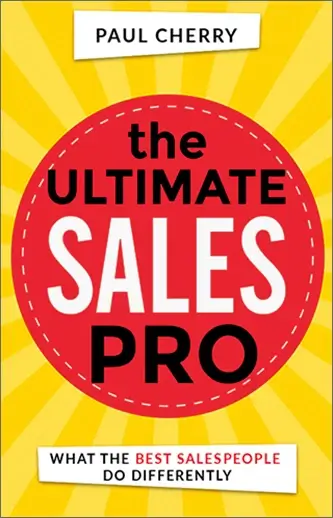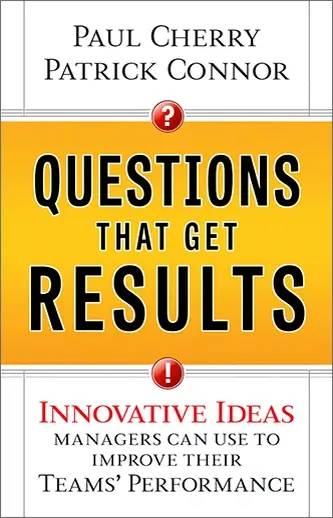Email distraction at work is a big problem with employees at most companies. Even the most industrious workers occasionally (or even not so occasionally) take a moment to email friends about weekend plans, or check their Facebook pages, or any number of things. In the January 2009 issue of Women’s Health Magazine, writer Nicole Blades warned in her article “Work Less, Do More” that while some employees see chilling on the company clock as a worker’s right, all those mental breaks and email distractions are costing you.
According to Kathleen Alessandro, president of Michigan consulting firm Energized Solutions, “Email pings, phone calls, blogs, IMs, texts, cubicle chitchat, and undefined meetings are taking an enormous chunk out of your plan for a productive day.” Alessandro estimates that the average worker unwittingly wastes about 5.6 hours a day, considering one intrusion occurs every seven minutes and lasts an average of five minutes (including the time it takes to remember what you were doing before the interruption). That adds up to 68 work distractions daily!
Blades and the experts she consulted have many helpful suggestions to avoid email distraction, helping you get more actual work done at the office, get finished — and get your life back. Take a look at the following list for…
10 Ways to Eliminate Email Distraction at Work
- Get off the lists. Unsubscribe from any e-mailed updates, newsletters, and press releases that do not pertain to your job.
- Tighten your email filter. Set your spam blocker to “HIGH.”
- Create a digital “casual reading” file. This is an email filter that, once set, sends all non-spam newsletters to a special file. That way, the intriguing headlines of your e-mail subscriptions won’t distract you all day, Alessandro says, though you’ll still be able to see that you have unread articles. Once a week, on legitimate breaks, get a cup of coffee and read them. (To take care of this using Outlook, go to the Rules/Alerts section of Tools and create a folder called “Casual Reading,” then check the box called “Move mail for someone to a folder.”)
- Send less to receive less. “The average person spends three months per year processing e-mail,” says productivity expert Karen Cynowa, president of Time’s Up Consulting, another Michigan company. You get so much e-mail because you send so much — needlessly. Say you’re out of the office, on your smartphone, without access to the information someone just asked you for. Instead of sending a flurry of emails trying to get it (and triggering a flood of replies in the process), ask the sender for a deadline. Then answer in full after you’re back in the office and have the information at hand. By the same token…
- Reply less to receive less. You don’t need to respond to everything. Your courteous “Thanks” may only extend an already-long e-mail chain.
- Limit e-mail checks to three per day. Too cold-turkey for you? Try once every hour, says Cynowa. “Advise others that if [an issue] is critical, they should call you,” Alessandro says.
- Turn off alerts. The seemingly harmless “ding” of an arriving message is more disruptive than you think. “It takes up to 64 seconds to recover the pace of your workflow after an e-mail interruption,” Cynowa says.
- Change your send/receive schedule. This dictates how often your system connects to your server to check for and send new messages. The typical default setting is every five minutes. Make yours every 30. “This will save up to 80 interruptions daily,” Cynowa says. (For info on how to change yours, go to office.microsoft.com and do a search for “schedule when a send/receive command runs,” plus the year of your version of Outlook.)
- Act now! When it’s time to actually answer e-mail, Cynowa urges you to immediately take some kind of action on each one: “Either do it now, defer it, delegate it, or delete it.” To keep track of the deferred or delegated ones, Cynowa suggests dragging the e-mail into the task folder or the calendar in Outlook so it opens a new appointment or to-do item.
- Stop being so chatty. Keep your replies succinct. Email is meant for quick messages, so just cover the basics of who, what, and when.
I suggest following some of these suggestions is a great beginning in ending email distractions at work.